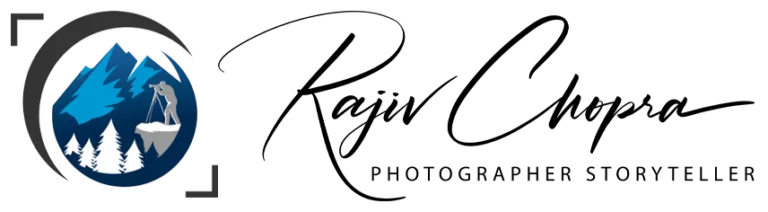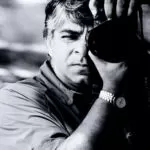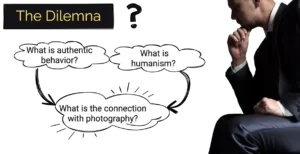Driving in Delhi
Ordinary people dislike driving in Delhi, and I consider myself to be an average person. A week back, I drove from Delhi to Gurgaon and found myself stuck in traffic. Sometimes I try to enter a Zen-like mode and gaze at the world calmly. Sometimes, I sit in the car and champ at the bit. The ambient temperature affects my mood. I confess to this. However, it is January 2023, and the heat was not a factor in my irritation.
You always see women and urchins populate the traffic signals. They are not common in Gurgaon because the residents of that town are maniacs when behind the wheel. Urchin will find themselves mowed down by an insane driver.
Delhi is different. Residents of Delhi like to consider themselves more civilized, so they stop at traffic lights. Most people obey traffic signs, but some crazy people also rule the streets here.
At The Traffic Signal. A Photo Opportunity.

I found myself at a traffic signal, looking at some young girls wandering among the car with huge bundles of balloons they hoped to sell. My mobile phone was on the car seat, between my legs. By the time I retrieved and unlocked it, started the camera, and went into the “Pro mode,” the girls had gone. A young boy now stood between the cars–the same young boy in this image.
Phones & Compact Cameras
Most people consider it convenient and quick to use mobile phones. Most of the time, they are correct. Mobile phones are perfect for being out with friends, taking group images, or selfies. They obviate the need to carry another camera. Mobile phone photography works well if you shoot nature, food, buildings, or any other static subject.
But mobile phones may not be quick enough if you are doing street photography. In street photography, people move fast, and you may miss the action. Focusing takes too long, and the phone always gets locked.
Think of the process:
1. Unlock the phone
2. Open the camera
3. Move to the Pro Mode
4. Shoot
If you have an excellent point-and-shoot, switch the camera on, and shoot. Two steps eliminated!
Editing
However, some high-end mobile phones shoot in the RAW format. My phone–the One Plus 10 Pro–uses the ‘. dng’ extension, the Adobe Digital Negative Format. I don’t know what Apple or Samsung, or other phones use.
Further, even a free App like Snapseed now processes RAW files. The RAW processing capability is rudimentary compared to Lightroom CC from Adobe. But it is good enough for 90% of the people who use mobile phones.
My car windscreen gave this image an exciting color cast, and I added some warmth in Snapseed. I did some simple editing in Snapseed, but this was good enough to transform the image and make it appear like I had done some detailed processing.
Go out, have some fun, and experiment!